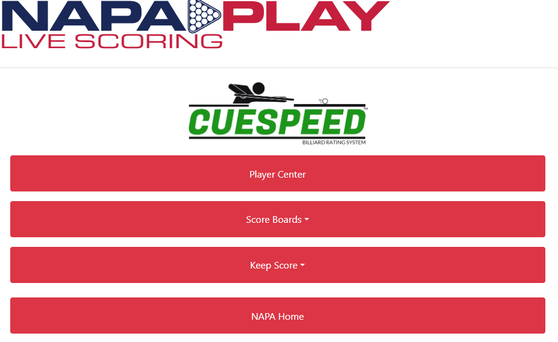
NAPA Play Live Scoring
Go to www.napaplay.com you will see the above page. It is NOT an app, it is a website!
Player Center – A central location (a hub) where you can see NAPA Rules, NAPA Race
Calculator, Weekly Scratch Sheets, and more. This needs your Division ID and any Player ID within that division. You must also answer the question of is this for a previous week?
Calculator, Weekly Scratch Sheets, and more. This needs your Division ID and any Player ID within that division. You must also answer the question of is this for a previous week?
Score Boards- Can see live scores from your league, as the matches are being played.
This needs only the Division ID. You can also access any LIVE tournaments that NAPA is running. You just need the tournament ID.
Keep Score – First, you will have to define what league you are keeping score for: Singles Leagues, Team Leagues, Scotch Doubles Leagues, or Scotch Triples Leagues. It is VERY important you select the correct league. Then enter the Division ID and Captain ID and if it is a make up match. If no just sign in. If it is a make up match click on the down arrow and select YES and a listing of previous weeks will pop up. Just select the correct week and sign in. Only ONE team can keep score. The other team can follow the scores on the Score Board above.
NAPA Home – This will take you to the NAPA Leagues Home Page.
How to keep score (used primarily to record match scores
Click on Keep Score box
Put in the Division ID and one of the Captain’s ID. Only ONE team or player can keep score at a time
If this is a makeup match select Yes in the box and then select the date the match was originally scheduled to be played.
Click the box that says Sign in
From this screen you can view and do many things but our first focus is on setting up matches and recording the scores as they are played.
Enter A Matchup- Click this to start a match. This opens the Enter Matchup screen.
- Under Winner of the Lag click Choose a player…
- Click on the player who won the lag.
- Under Opponent click Choose a player… (from the other team). If it is a forfeit, you can select “Forfeit” at the bottom of the opponents list. In Scotch Doubles you have to select FF AND mark all the games won for the person receiving the forfeit.
- Click on the player that lost the lag.
- If your league is playing Lagger’s Choice,
- Choose what game you are playing (a race grid will appears below the winner of lag and opponent).
- Click Submit. The real-time score sheet will come up. Notice the team skill levels changed on top. That is the team Skill Level total at that point.
Everything is entered for you. The yellow boxes are the maximum number of games allowed, based on the NAPA Race.
When the first game is complete click the box for the winner of game 1. Then who wins game 2 and so on.
- The WINS total on the far right will change.
- Mark each game as it is won and the total WINS keeps changing.
- If you mark the wrong winner of a game you can change it by selecting the correct game for the right player.
- Click the down arrow to select the number of bonus points like 8 on the break (snaps) (8-B) or break and run (BO) or rackless (RK).
- Keep a running total of BO (Break and Outs) and snaps.
- Rackless is either a yes or no. Should put a “N” when it appears like it is a rackless when it is not. For example, won the break and all games but fouled on a break thus losing the rackless.
- When the match is complete click “finished”.
- A pop up window will come up if the player on top shows they won the lag and all the games asking if it was a rackless match. Just press “Yes” or “No”.
- The scores will turn red showing the match has been sent off to NAPA.
You can enter another matchup at the same time if you are running two tables. Just click “Enter A Matchup” again and enter the second match. You can do this at the same time as the first match.
You will notice an “[X]” by a player that has played to prevent you from selecting him/her twice.
OOPS....make a mistake? Like a wrong person or wrong player who won lag.
A Mistake BEFORE you click "Finished"?
- Notice there is an “[X]” to the left of the match.
- This deletes the entire match.
- Then you can enter the correct data.
- The system will ask you to confirm the deletion before it will delete it.
- If you marked the wrong game for the wrong person simply mark the game for the right person and it changes.
A Mistake after you “finished”?
- The match will still be displayed but where there was an “[X]” to the left of the match earlier there will now be an “[E]” for edit.
- Click “[E]” and the match will return so you can make adjustments or even delete a match.
Want to see what is going on in other matches around the league?
Just click “Score Boards” and scroll to the match(es) you want to view.
Want to Add a new player?
- Click on Keep Score and enter required information and sign in. Then...
- Click on Add Player To Roster
- Click on “Existing Player” or “Brand New Player”
- On existing player just click on the down arrow and find the new player and click on them. They are automatically entered on your team and data.
- On brand new player that has never played NAPA, just put in the required information and they will be added to your team.
Send a message to NAPA - Go to www.napaleagues.com and scroll down and see “Contact HQ” where you can find a contact form to send to NAPA. One caution…be respectful. Don’t let your emotions show in your comments. Present the facts or question. They will respond.
We are outta here!
- After all matches have been sent to NAPA click “logout” and you are done.
- The Standings, Skill Levels, Top Shooters, etc. will be (typically) updated by 9AM the next morning.
- You can do electronic scoring for makeup matches as well. You cannot do make up matches for teams but you CAN do make up matches for Singles and Scotch Doubles.
Scoreboard To see how other matches are going
• Click on Score Board
• Enter the Division ID
• If you wish to view matches from a previous week o Select Yes in the Previous Week? box o Select the week you are interested in.
• Click Sign In
Player Center Get to a central location (hub) to see a bunch of NAPA info (Rules, Race Calculator, etc. – See Player Center (below).
• Click on Player Center
• Enter the Division ID and the Player ID of any player in that leagueClick of any of the following links
Schedule Week-by-week schedule of matches past and upcoming along with the venue.
Competition Sheet Shows Skill Levels of each player from each team and the Race Matrix for matches on this date.
Weekly Scratch
- Shows last week’s results
- Matches for current week
- Matches for next week
- Current Standings
- Individual Point Race
Race Matrix Enter the Skill Level of two players and determine the NAPA Race
Rules Rules for all the formats
Logout